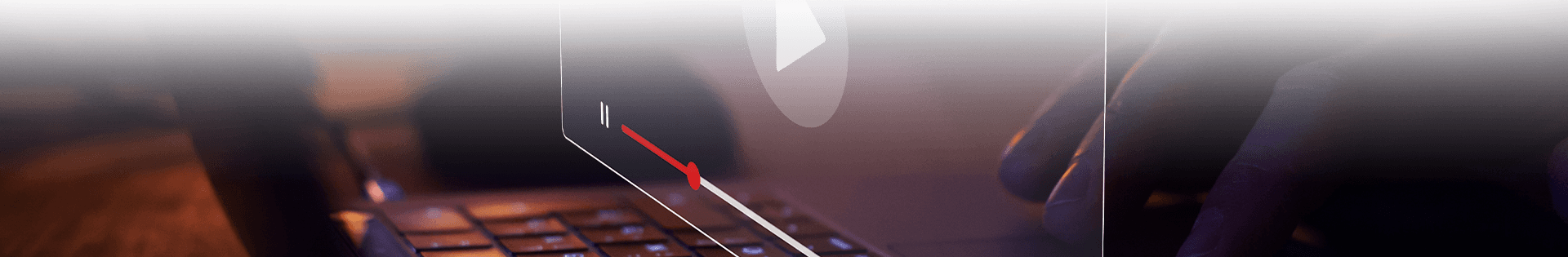Some basic concepts and keywords
Before we start you can find here a list of basic concepts and keywords that are used in the Rapid Cloud Development framework.
- Object/Control: a entity that can be configured to show/edit data Object type: a type of a entity (example: form, datagrid, dropdown, autocomplete, toggle box, …)
- RowData: collection of data values RowIdData: the value or RowId field
- App: a screen or window that is launched/executed by the user
- Component: a collection of objects that can be saved and re-used in multiple places/apps
- Form: a object that manages the display & update of a single db record
- Project: a application that consists out of more than 1 app
- Multi page application: type of application that can manage multiple open apps at the same time
- Single page application: type of application that will show 1 page at a time and navigates from page to page
- Program tab: a mini tile that is created when an app is started
- Quick link app: a place where we can set ‘default’ apps in the menubar that will not generate a program tab.
- Media files: custom uploaded images to a project
- LabelParams: a field/text/code that can be used for custom translations (example: WRD=12). The translation mechanisme can be defined per project.
- Placeholder: a field that will hold the text that needs to be displayed when a autocomplete,dropdownlist, ... has an empty value.
- DataLoadMethod: Method how to load a datagrid with data. There are 2 options:
- “Lazy” = the grid will continue to load the data per 100 records until all the data is loaded from the backend.
- “Scroll” = the grid will load the first 100 records and if the user scrolls down, the next 100 records will be loaded.
- Datasource: The object that contains the data Portal: The main application manager that manages and hosts the started apps
- KeepLabelSpace: When “NoLabel” is set to true then this will make sure that the space reserved for the label is still respected to prevent fields from shifting upwards
- Rules: Triggers that can be set by the developer that will set attributes or execute endpoints that return a list of commands to execute by the rules engine
- NoSearchbar: applies to a dropdown list to remove the searchbar option in the dropdownlist results
- DataType: specifies the type of value this field can show. Possible values are: Number, Date, String, Time & DateTime)
- DataFormat: allows the developer to set up a formatting mask for the input field depending on the DataType that was selected. Dates are in lower case, example dd/mm/yyyy. Times are in upper case, example HH:MM:SS
- Height: This can be entered in px (pixels) or rows (number of rows depending on the fontsize) or % (percentage of the available space)
- UpdateOnNewOnly: If set to true then you can only edit this field when the action is NEW or COPY
- ItemsSource: Here you can select “Manual” to create the radiobuttons (or other entries) manually or can select “Datasource” to indicate that the entries will be created by endpoint response
- Ribbon container: The area where you can define/apply a ribboncontrol Layout: the main layout of an app divided in layout containers
- Filter container: The area where you can place other objects that function as a datagrid filter field
- Dynamic fields: a placeholder object that will create other objects at runtime
- GridDef/GridData: naming of endpoints that build a datagrid dynamically (GridDef is used for the object attributes like columns, filters, … and GridData is used to populate the grid)
- List: naming of endpoints that are used to populate dropdown and listing objects
- RecordGet/RecordSet: naming of endpoints that will fetch/update/delete records usually combined with a form object
- Template: a template application that is applied in the grid row container.